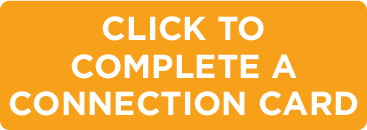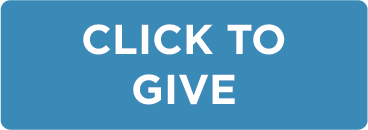Worship with St. Luke’s online LIVE
Sundays at 9:30 a.m. EST (Contemporary) or 10:00 a.m. EST (Traditional)
Click the button below or follow the step-by-step instructions under the button for more details and troubleshooting.
Watch Worship Live on YouTube
Type “St. Luke’s Orlando” in the search bar, and select our channel (it’s the first one)
From the horizontal menu, select “Live”
Our live worship service(s) will be the first ones you see!
YouTube via Roku
To download and use the YouTube app on your Roku, go to the Channel store from your Roku home screen. Vimeo will appear in multiple lists, but navigate to the “Top Free” row to find YouTube for sure.
Then, click the YouTube icon to start downloading the YouTube app and follow the instructions on the screen. If you haven’t connected your Roku device to your YouTube account before, then you’ll receive an activation code made up of letters and numbers that you can use to connect your Roku to your YouTube account.
Now search for St. Luke’s Orlando to find our channel. Once there, you’ll be able to see our service videos.
YouTube via Apple TV
If you’re using the YouTube app on Apple TV (3rd, 4th, and 5th generation), use the directions below to sign in with your Google Account.
Select Sign in on your TV.
Use the keyboard to enter your email/phone for your Google account.
Click Next.
Verify your account.
Now search for St. Luke’s Orlando to find our channel. Once there, you’ll be able to see our service videos.
Enjoy and thanks for worshiping with us because it’s not St. Luke’s without U!
Watch Live Services with or without a Facebook account
- Open a browser on your computer/mobile device like Google Chrome, Safari, or Internet Explorer
- Type https://www.facebook.com/StLukesOrlando into the address bar at the top of your browser window and hit enter.
- If you are not logged into a Facebook account already, a pop-up window will appear that says “See more on Facebook” with a prompt to log in or create an account.
- If you have a Facebook account, you can log in at this time by entering your email address and password.
- If you do not have a Facebook account and do not want to create one, click the X in the upper right corner of the pop-up window.
- If you would like instructions on how to create a Facebook account, go to the instructions at the bottom of this page.
- If a live video is in progress, it will be the first post at the top of the page. Click the video to open it.
- If a live video is not in progress, you can select from past live videos by clicking Videos from the horizontal menu across the top of our Facebook page, and scrolling down to Latest Videos.
- Here you will find all the latest previously live videos available in chronological order for viewing. Click on the latest worship service you would like to view by moving your cursor over the image and clinking it. The video you selected will automatically start. Note: It may take a few minutes before you hear any sound as the announcements do not require sound.
- If you need to pause the video to take a break, scroll down to the bottom of the screen where you will see the toggle that shows how many minutes you have left. Move your cursor to the far left side and click on the two small white horizontal lines to pause. When you are ready to start viewing again, click on the white arrow in the same location.

Feel free to select as many videos as you would like.
Enjoy and thanks for worshiping with us because it’s not St. Luke’s without U!
How do I create a Facebook account?
To create a Facebook account:
- Go to facebook.com/r.php.
- Enter your first and last name, mobile number or email, new password, date of birth and gender.
- Click Sign Up.
- To finish creating your account, you need to confirm your email or mobile phone number.
If you’re having an issues creating a Facebook account:
To let Facebook know about the issue you’re experiencing while creating a new Facebook account, you can fill out this form.
If you’re having a problem logging in:
- If you’re having trouble with your password: learn how to reset your password.
- If you still can’t log in: find out what to do next.
Other ways to watch St. Luke’s Worship
Vimeo via Roku
To download and use the Vimeo app on your Roku, go to the Channel store from your Roku home screen. Vimeo will appear in multiple lists, but navigate to the “Photos & Video” row to find Vimeo for sure.
Then, click the Vimeo icon to start downloading the Vimeo app and follow the instructions on the screen. If you haven’t connected your Roku device to your Vimeo account before, then you’ll receive an activation code made up of letters and numbers that you can use to connect your Roku to your Vimeo account. You can use the code by visiting vimeo.com/activate on your mobile device or computer. (You only have to do this once!)
Now search “stlukesorlando” to find our channel. Once there, you’ll be able to see our service videos.
Vimeo via Apple TV
To access Vimeo through Apple TV, go to the App Store and search for “Vimeo” to download the app onto your Apple TV 4th/5th generation device or newer. Please note: Vimeo no longer supports Apple TV 2nd/3rd generation devices.
Now search “stlukesorlando” and follow us to see our most recent services when you open the Vimeo app.
Our Website
You can watch our service right here on our website. This is a very stable way to watch since it is a video and not a livestream (more buffering issues with livestream).
Click here to view archived worship videos
If you need help connecting to worship or one of St. Luke’s book or Bible studies for adults, email Liz Vasquez at evasquez@st.lukes.org or call 407.876.4991 ext. 216.